
지금 보고 계신 제품의 제조사에요
CHROMATOTEC
구매정보

CHROMATOTEC
정보 인증을 완료한 신뢰할 수 있는 기업입니다.
자동 분석기, 질량 분석기 제조 업체
연락처
+33 5 57 94 06 26
이메일
sales@chromatotec.com
상품정보에 문제가 있나요?
정보수정 / 삭제요청
코머신은 제품 판매자가 아닙니다.법적고지 및 안내
제품 상세 정보
이 기업의 다른 제품

EnclosuresXXX934-G, MEDOR® Exd ATEX
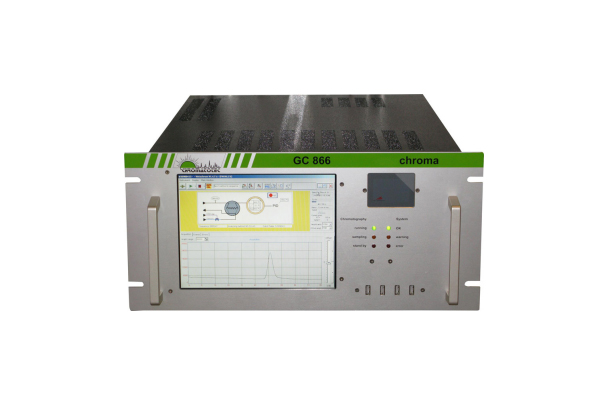
ChromaTCD : Ne, H2, O2, N2, CO, CH4, CO2 Analysis (Permanent Gases)C41022, C41022-ATEX

energyMEDOR : Sulfur, Mercaptans and Odor Measurement (Odor and Odorants)M41022, M41022-Atex-21-Exd
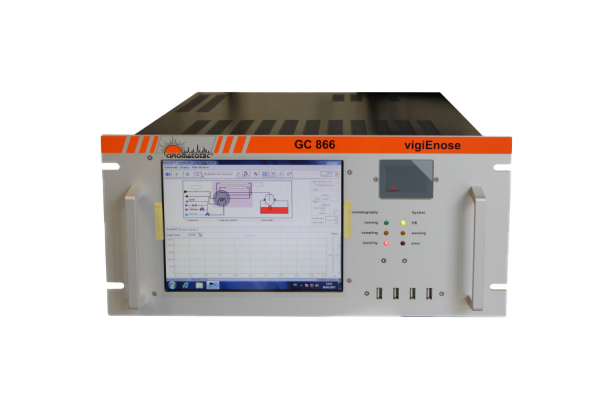
vigi e-nose (Odor and Odorants)V10022 (wall mounted version with gas generators), V20022 (rack version)

H2S/TOS TS MEDOR® : H2S, Total Organic Sulfur and Total Sulfur (Sulfur Compounds)M51000-TS (rack version), M51000-TS (wall mounted version)

airmoVOC WMS and Purge & Trap GC-MS : Surveillance of VOC in Water (BTEX Included) (VOCs)A25022, A52022-502-MS

ChromaTHC : Total HydroCarbons Analysis (VOCs)C24000 Rack version, C24000 Wall-mounted version

chromaPID : BTEX Analyzer with PID Detector (VOCs)C91022-5U, C91022-Exp
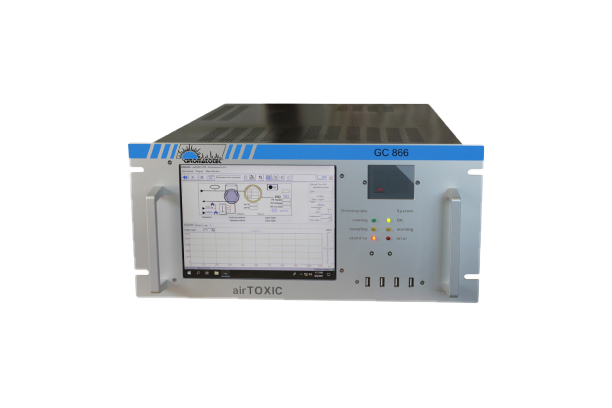
airTOXIC BTX PID : Analyse des BTEX et du 1,3-butadiène (VOCs)A73022, A73022 Exp
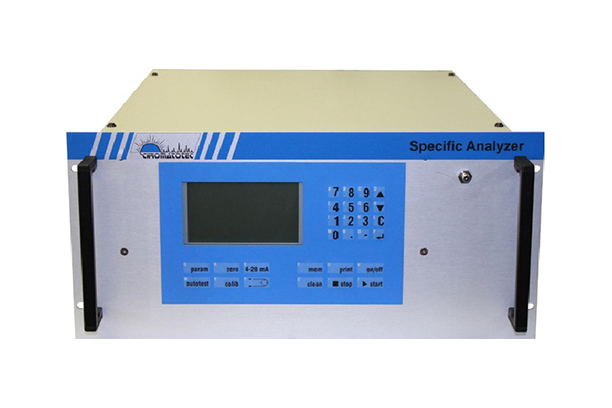
DET NH3 Analyzer (Permanent Gases)D27000
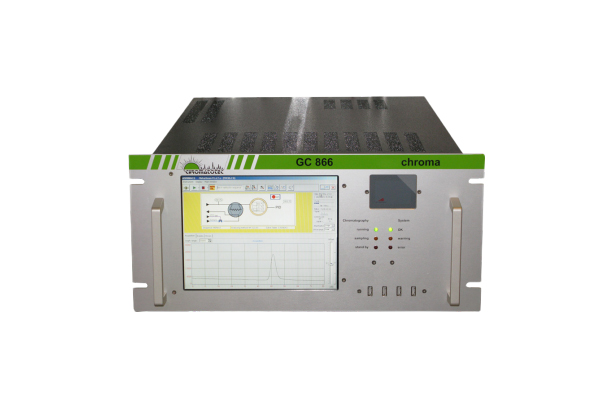
ChromEnergy : Hydrocarbons C1-C6+ Measurement for Calorific Value and WOBBE Index ComputationC42022 (5U)
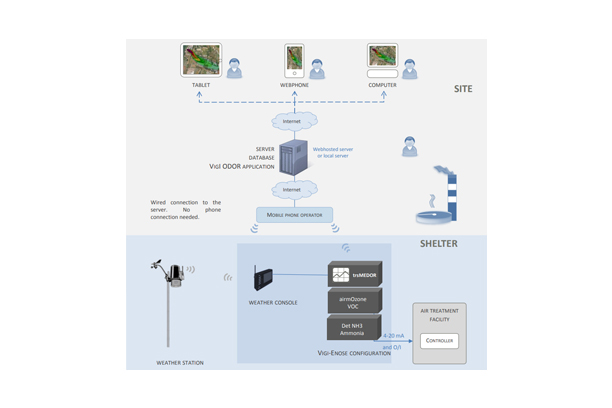
vigiODOR (Odor and Odorants)

airmoSCAN XPERT, airmoSCAN XPERT VOC + PAH : Analyseur de COVs et HAP Volatils (VOCs)
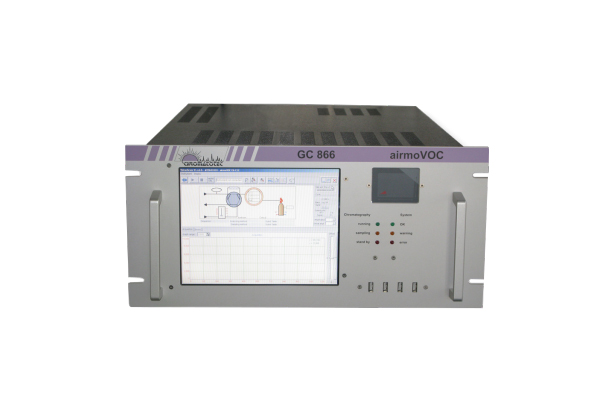
airmoVOC C6C12 : Heavy Volatile Hydrocarbons Analyzer (VOCs)A21022
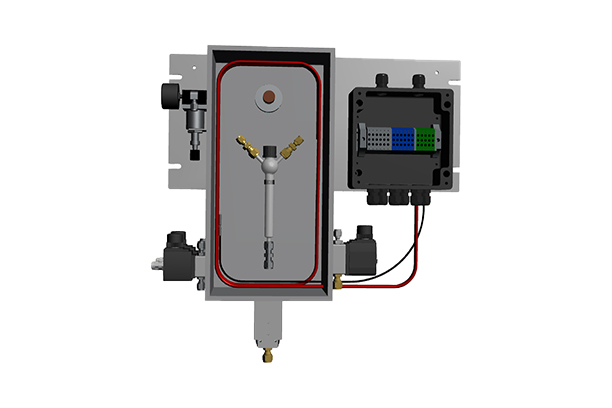
Purge and Trap - airmoPUMP (Sampling)XXX901

Multiplexer - Heated Multiplexing System with Inbuilt Calibration (Sampling)XXX055
1/4



